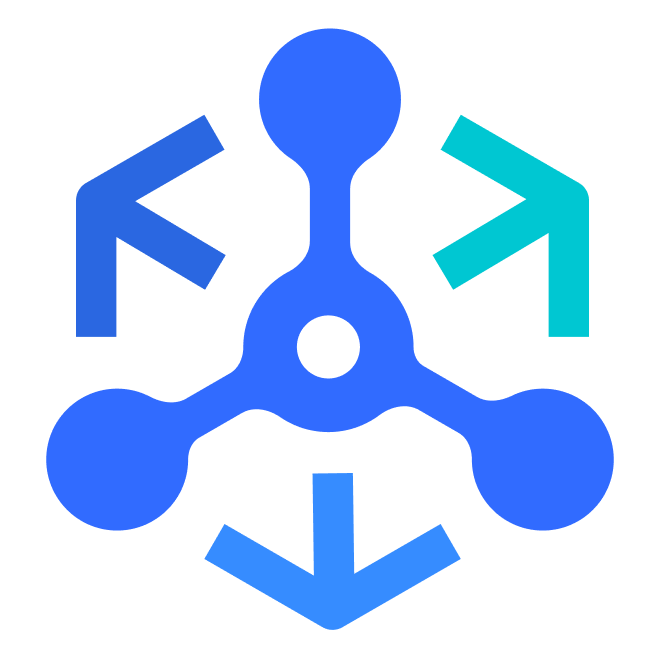# 常见问题:后端接口数据上报401
调用后端接口若出现:
{
"timestamp": "2021-07-18 15:10:10",
"status": 401,
"error": "Unauthorized",
"message": "Authentication error! Check your appId and signature. see more at: https://mp.zhls.qq.com/youshu-docs/develop/faq/api-401.html",
"path": "/data-api/v1/analysis/add_wxapp_daily_visit_trend"
}
或者
There was an unexpected error (type=Unauthorized, status=401).
Authentication error! Check your appId and signature. see more at: https://mp.zhls.qq.com/youshu-docs/develop/faq/api-401.html
# 解决办法步骤:
一、校验环境是否正确 。沙盒(测试)环境 https://test.zhls.qq.com/ ,正式环境 https://zhls.qq.com/
二、校验app_id是否跟环境对应 。沙盒环境请从data-nexus里查看,正式环境请联系有数官方,app_id不能报到不同环境。
三、校验生成的签名是否正确。生成签名的过程仅仅需要5个参数:app_id、app_secret、nonce、sign、timestamp,不要把上报的数据也加进去。秘钥生成过程请参考:秘钥生成
四、签名生成过程的参考样例
所需参数:
app_id: tencent_youshu
app_secret: make_business_more_profitable
nonce: 3417343806399829259
sign: sha256
timestamp: 1617680034
最终生成的signature:
fffffce74bcdb75e3de72f8f1e6c7684d6a91fbc84397a65859e09c5b6bfa25c